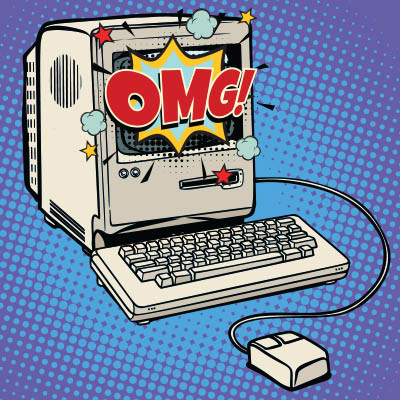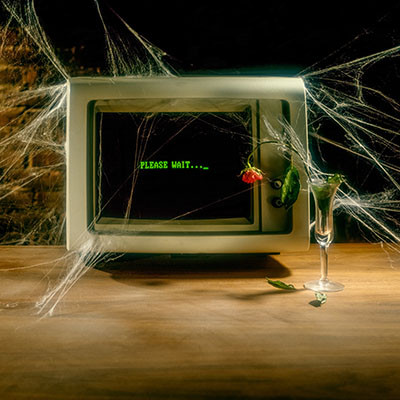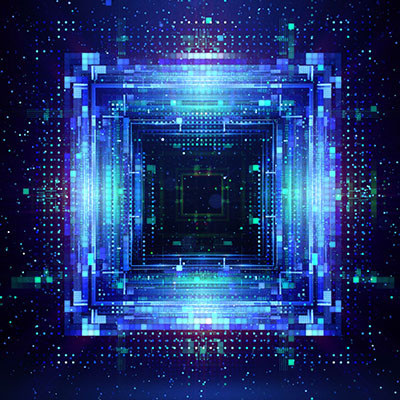One of the greatest threats to modern businesses is a cyberattack and the consequent data breach. These types of threats often target outdated systems that haven’t been patched or upgraded with fixes to vulnerabilities. Today, we want to go over some of the most likely outdated hardware and software issues you might encounter on your own infrastructure so you can address them and keep your business safe.
Argentum IT LLC Blog
There’s a lot of comfort to be found in familiarity. It’s why so many of us cling to the way we’ve always done things. It’s the root of the old adage, “if it ain’t broke, don’t fix it.” In many contexts, this can be very good advice. One place it isn’t: your business’ technology.
Neglecting to improve the technology your business relies on can itself incur significant inherent costs that aren’t immediately apparent. Let’s explore them to truly appreciate the benefits of keeping your business’ tech up to date.
Technology is woven into almost everything we do, from collaborating on projects to connecting with clients. Making sure we handle this technology correctly is important for the efficiency and security of your entire business. In this month’s newsletter, we just wanted to go through a couple of actions that can help any professional improve their technology.
Technology is no longer just a support function for a business, it's a critical driver of business performance, security, and competitiveness. As systems age and newer solutions are implemented, the need to evaluate and upgrade your technology becomes important. While it’s easy to maintain the mindset of reactive maintenance, relying on outdated technology can quietly hinder growth and expose your organization to significant risks.
Windows 10 is rapidly reaching the end of its secure lifetime, with support scheduled to end on October 14, 2025. While this doesn’t mean that the OS will no longer be available to use, it does mean that it will no longer be able to be safely and securely used—a critically important distinction.
That is, however, unless you pay for the Windows 10 Extended Security Updates… but is this a feasible or maintainable strategy for businesses?
Happy Valentine’s Day! Today is a day to celebrate love, romance, and every butterfly that has ever fluttered in a stomach. However, the greatest loves can bring the greatest sorrow… particularly when the time comes to say goodbye.
Take Windows 10, for instance. PC users have loved the OS for a decade, but in a few short months, it will no longer be a good relationship for anyone—particularly business users—to maintain.
Your business needs software, along with the various integrations it allows for to keep your operations going. A little planning goes a long way, especially if you want to get the best return on your investment. Today, we want to look at how you can find the right mix of software for your business without breaking the bank or experiencing the dreaded “tech sprawl.”
As you should be aware by this point, the Windows 10 operating system is reaching its end of support on October 15 of this year—meaning that it will no longer receive updates of any kind afterward, including critical security updates. What you may not know, however, is that Microsoft is following suit and pulling Office support around the same time.
There aren’t many successful businesses left that haven’t embraced technology in some ways. Even businesses that took a while to integrate it, like restaurants, are more often than not going to have some type of online ordering or point-of-sale system. Let’s take a look at some of the ways technology helps businesses advance.
When your technology gets older it has a tendency to get less effective. This can be a major roadblock to organizational productivity, and have devastating effects on your business. These include major downtime events and overwhelming inefficiency. Let’s take a look at some ways that you know that it’s time to focus on reinvestment.
The thing about technology is that, regardless of how miraculous or otherworldly it may seem upon its introduction, it can quickly become so very familiar to us. Hard as it may seem to believe, someday (maybe even soon), things like ChatGPT and other bleeding-edge technologies will seem typical, perhaps even humdrum.
Every piece of technology we regularly use today was once earth-shakingly innovative, regardless of how mundane and common it seems to us now. Think about it: people once had endless questions about the Internet, about computers…even about electricity. Let’s consider some modern innovations that we have many questions about now, but may someday be just as much of a given as the other tools we so commonly use today.
When all is said and done, being a manager is a far different experience than being an employee. So, when you promote one of your team members to this position—or perhaps you’ve recently been promoted to management yourself—it is important that a few practices are incorporated into their new workflow. Let’s go over these practices, and how the right IT can help.
Windows 11 seems to be rapidly approaching, so now is the perfect time to discuss Windows upgrades and upcoming end-of-life scenarios, including Windows 8.1, which is slated to expire in 2023. You might be wondering if you have the hardware to handle this upgrade, and that’s a valid question, but what does the end-of-life scenario for Windows 8.1 really look like for your business? Let’s take a look.
In just over a week, Microsoft is retiring two of its most popular operating systems - although this shouldn’t be news at this point. Microsoft has consistently been reminding Windows 7 users that they need to upgrade before January 14, running a major campaign to do so, but there are still a quarter of all desktop users that haven’t done so.
Microsoft Windows has been a staple of personal computing for almost 35 years. When Microsoft retires their Windows 7 OS in a couple of weeks, they will be left with only two PC OSs functional: Windows 8.1 and Windows 10. Today, we will take a look at the Windows 10 OS and when to expect Microsoft to release a new operating system.